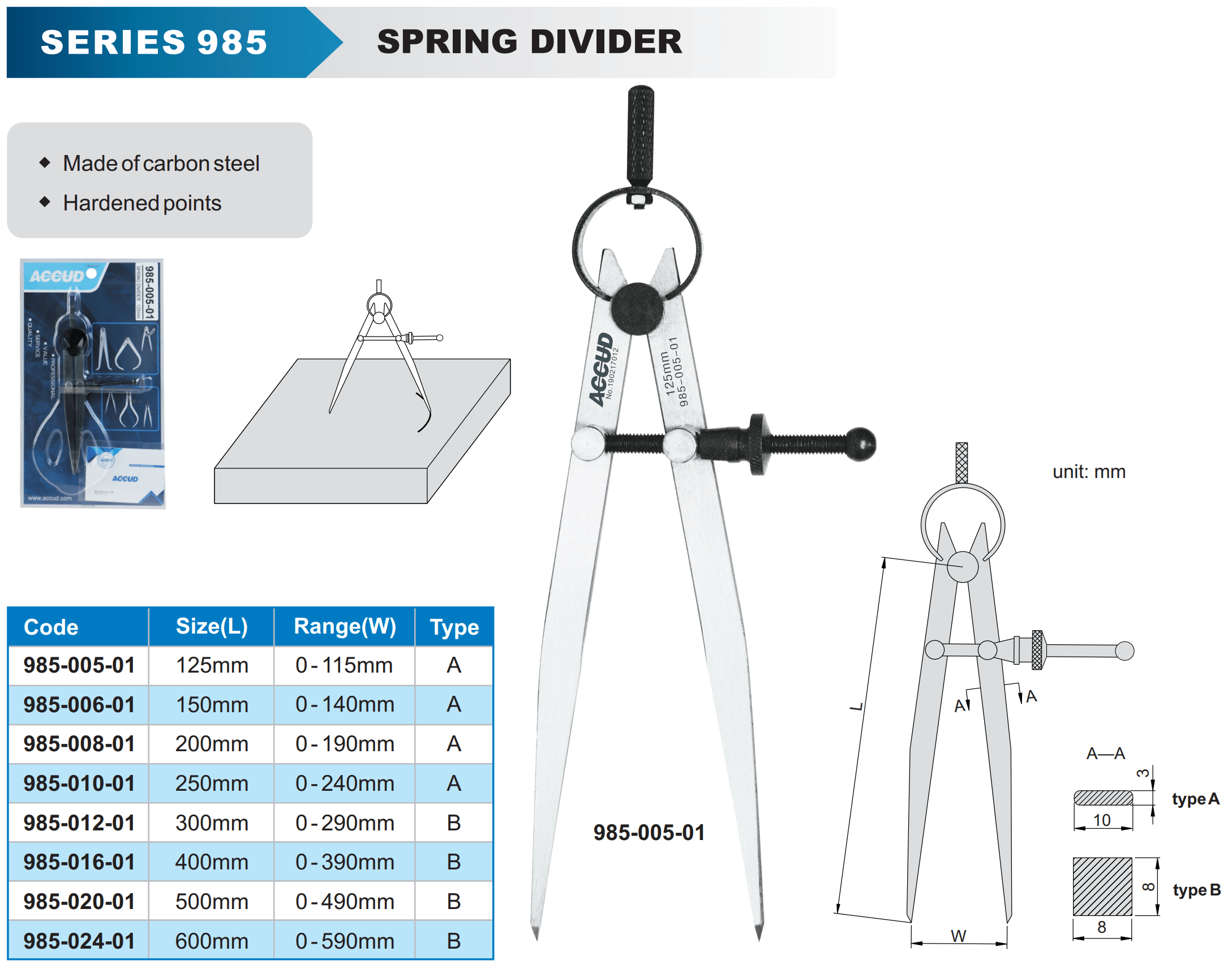- Stock: In Stock
- Brand: ACCUD
- Model: AC985-006-01
- Weight: 0.16kg
- Dimensions: 100.00cm x 258.00cm x 258.00cm
- SKU: AC985-006-01
- UPC: 6009600404724
SERIES 985
A Spring Divider, also known as a Compass Divider, is a precision tool used to mark, measure, or transfer distances between two points, primarily in metalworking, woodworking, and drafting. It consists of two sharp legs joined at a hinge, with a spring mechanism that provides consistent tension. This tool is commonly used to scribe circles, arcs, or precise distances on materials like metal, wood, or paper.
Applications
-
Metalworking:
- Measuring Distances: Used to measure and transfer precise distances between two points, such as the spacing between holes or edges in metal parts.
- Scribing Circles and Arcs: Commonly used to scribe circles or arcs on metal surfaces, often for cutting or machining operations.
-
Woodworking:
- Marking Layouts: Helps woodworkers mark precise distances or create arcs and circles on wood surfaces, making it essential for layout work before cutting or shaping.
- Transferring Measurements: Often used to transfer measurements from a ruler or scale to a workpiece, ensuring accuracy when cutting or shaping wood.
-
Drafting and Engineering:
- Technical Drawing: Used in drafting and technical drawing to create accurate circles and arcs on paper, blueprints, or other technical drawings.
- Dividing Spaces: Can be used to divide spaces into equal parts or to measure consistent distances in architectural or engineering plans.
-
Craftsmanship:
- Fine Detailing: Utilized by artisans and craftsmen for intricate detailing, layout marking, and measurement transfer in custom projects.
-
Machining:
- Setting Machine Tools: Often used by machinists to set distances on tools like lathes or milling machines when fabricating or finishing parts.
Unlimited Blocks, Tabs or Accordions with any HTML content can be assigned to any individual product or to certain groups of products, like entire categories, brands, products with specific options, attributes, price range, etc. You can indicate any criteria via the advanced product assignment mechanism and only those products matching your criteria will display the modules.
Also, any module can be selectively activated per device (desktop/tablet/phone), customer login status and other criteria. Imagine the possibilities.
Key Features
-
Spring Mechanism:
- Smooth and Consistent Adjustment: The strong spring mechanism provides uniform tension between the two legs, allowing for precise and controlled adjustment of the span.
- Maintains Set Distance: Once set, the spring maintains the distance between the two points, ensuring accurate measurements and marks during use.
-
Adjustable Locking Screw or Nut:
- Fine-Tuning Adjustments: A knurled locking screw or nut allows users to fine-tune the opening and lock the legs into position, ensuring the desired measurement is maintained throughout the operation.
-
Sharp, Pointed Legs:
- Marking and Measuring: Both legs are pointed, making them ideal for scribing lines, marking distances, or transferring measurements from one surface to another. The sharp tips ensure precise marking on various materials.
-
Durable Construction:
- Hardened Steel: Typically made from carbon steel, spring dividers are durable and resistant to wear, making them suitable for prolonged use in workshops.
-
Various Sizes:
- Different Measurement Ranges: Spring dividers come in different sizes, with varying measurement ranges to suit both small and large projects.
How to Use a Spring Divider:
- Adjust the Span: Open the legs of the divider to the desired measurement using the adjusting screw or nut.
- Mark or Measure: Place the pointed legs at the two points where you need to mark or measure. For marking, press the tips lightly onto the surface to scribe a line or arc.
- Lock the Position: If needed, lock the position of the legs using the locking screw to maintain a consistent measurement.
- Transfer Measurement: To transfer a measurement, use the divider to take the distance from a ruler or template and then mark the same distance on the workpiece.