
- Stock: In Stock
- Brand: PRO-TECH
- Model: KP100 5-8
- Weight: 0.08kg
- Dimensions: 20.00cm x 88.00cm x 88.00cm
- SKU: KP100 5-8
- UPC: 6009600402850
| consider safety for your health and the people around you | |||
General safety suggestions:It is advisable to always have the following items nearby and in a good condition
|
|||
|
|
|
|
|
|
Wear Gloves
|
Eye Protection
|
Hearing Protection
|
Dust Mask
|
Router Table Safety
Although most router bits are small, they can be potentially dangerous and should deserve your attention and respect.
 1
Use push sticks or a push block to position your hands a safe distance from the
router bit.
1
Use push sticks or a push block to position your hands a safe distance from the
router bit.
2 Use large-diameter bits only in a router table. Using bits over 25mm Ø (diameter) in a handheld router can possibly cause you to lose control of the tool and harm yourself or bystanders.
3 Always wear a dust mask as well as eye and hearing protection.
4 Take light cuts. Heavy cuts invite kickback. If necessary, move the fence closer to the bit or switch to a larger guide bearing/bush.
5 Use a featherboard (anti-kickback device) to support the workpiece against the router table and/or fence.
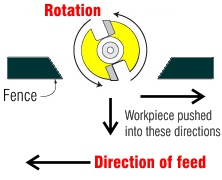 6
Never climb-cut. Always feed the stock from right to left. Against the rotation
of the router bit. (see illustration)
6
Never climb-cut. Always feed the stock from right to left. Against the rotation
of the router bit. (see illustration)
7 Avoid routing small stock. Instead, rout a larger piece and cut it to size afterwards. If you absolutely have to profile a small piece, build an suitable jig or secure the workpiece.
8 Always use a guard. If the fence didn’t come with a guard, make your own.
9 Never start the router with the bit in contact with the material.
10 Don’t force the router bit or overload the router. Excessive heat is an enemy.
11 Secure/fasten the router in the base before starting/switch on the router.
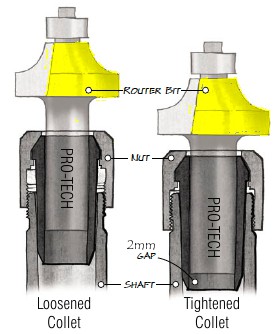 12
Don’t bottom out the bit in the collet or partially insert the bit. Instead, completely
insert the bit, and then back off approximately 2 mm. At least 2/3
's of the router bit shank should be inside the collet.
12
Don’t bottom out the bit in the collet or partially insert the bit. Instead, completely
insert the bit, and then back off approximately 2 mm. At least 2/3
's of the router bit shank should be inside the collet.
13 Be sober and not under the influence of medicine that causes a lack of concentration
14 Tidy up your workshop to ensure the ability to move freely with enough room around the router table
Unlimited Blocks, Tabs or Accordions with any HTML content can be assigned to any individual product or to certain groups of products, like entire categories, brands, products with specific options, attributes, price range, etc. You can indicate any criteria via the advanced product assignment mechanism and only those products matching your criteria will display the modules.
Also, any module can be selectively activated per device (desktop/tablet/phone), customer login status and other criteria. Imagine the possibilities.



 Bearing
5/8' OD x 1/4' ID
Bearing
5/8' OD x 1/4' ID









